
A propos of nothing, I’ve been feeling an overwhelming love for Evernote. So I thought I’d share a bit about how I use it in case, like I was for the first several months I had an account, you’re not quite sure what to do with it.
If you’re wholly unfamiliar with it, Evernote is a combination note-taker and filing system that syncs your saved notes across pretty much any platform. It’s the kind of app that’s so powerful in its simplicity that it can be very difficult to figure out what to do with it. It’s free to use, with paid upgrades. (I have not needed to pay for it yet. Though I’m inclined to, simply because I find it so darn useful.)
The foundational unit of Evernote is, as you might guess, the note. A note can be anything: text, an audio clip, a photograph, whatever. You can organize your notes into folders, and each note can be tagged for further organizational and retrieval purposes.
Perhaps examples of how I use it will be helpful in explaining how it works.

As a crafter:
- First and foremost, Evernote has allowed me to stop printing simple patterns. (I still do print parts of more involved patterns, because I mark those up as I go.) When I find a pattern on someone’s blog, I use the very handy web clipper to save it in Evernote. When I buy a PDF pattern, I can drop the PDF into Evernote.
- This allows me to keep a library of patterns with me at all times, so I can easily remind myself what size needles or hook I need for a project, or how much yarn. And since Evernote syncs automatically, I don’t have to actually do anything to keep this information up to date, say, on my phone if I saved the pattern on my computer.
- When I start writing a pattern, I do it in Evernote so the draft is always with me. I rarely draft things using a word processor anymore. For simple text writing, Evernote is faster, cleaner and keeps all the relevant information I need available at a click, even if I switch the device I’m working on.
- Tutorials! When I started knitting my (still unfinished) February Lady Sweater, I saved a buttonhole tutorial into Evernote so I had it with me wherever I was, regardless of whether I had an internet connection. I do this with all sorts of helpful info.
- I also keep any published pattern errata in Evernote, so I have it at the start and don’t have to do a panicked search later.
- I have a note containing my measurements, and one for Greg’s and Owen’s, too.
- I’ve saved standard measurements, too.
As a writer:
- When I write an article or guest post, I usually draft it in Evernote. This way I can work on it wherever I want, whether I’m working on my laptop or iPad, and sometimes in desperate moments on my iPhone.
- I capture ideas. Say I’m in line at the grocery store and an I think of something nifty. I jot it down in a new note and file it in my Ideas folder. Or I see something that sparks an idea: I’ll take a photo of it in Evernote.
- I organize research. Say I’m writing an article that requires the collection of background information. I’ll slurp relevant info into Evernote using the aforementioned web clipper. This is a bookmarklet you keep in the bookmark bar of your web browser. When you click the bookmarklet, you can then save all or some of a web page into Evernote, and Evernote automatically records the URL. You can file it into a folder and tag it, too. By the time I’m ready to write, I have all the background info in one place, complete with citation information.
Miscellaneous
- When I’m in a meeting, I take my notes in Evernote if possible. But since I still write way faster than I type on a phone or iPad, I often take notes on paper and then make a photo note of them in Evernote.
- I save recipes. I never use them, but I save a lot of them. Like on Saturday, when upon tasting the best cookies ever I snapped a photo of the recipe with Evernote.
- I save my travel booking confirmations. This is made even simpler because you can email notes to Evernote. So I just forward all my travel bookings.
- Greg and I have a shared folder for Owen-related stuff, like our info sheet for babysitters and the list of baby stuff we want to sell on Craigslist. You heard that right, you can share folders.
- I save notable stuff. Like last week when a photo of Owen accompanied a press release about a research study and ended on the Science journal website, among others.
- I take a screenshot of tech-related instructions I have to refer to every time I have to do a particular thing. At least this way I don’t have to do the same Google search over and over again.
Do you use Evernote? I’d love to know what you do with it!
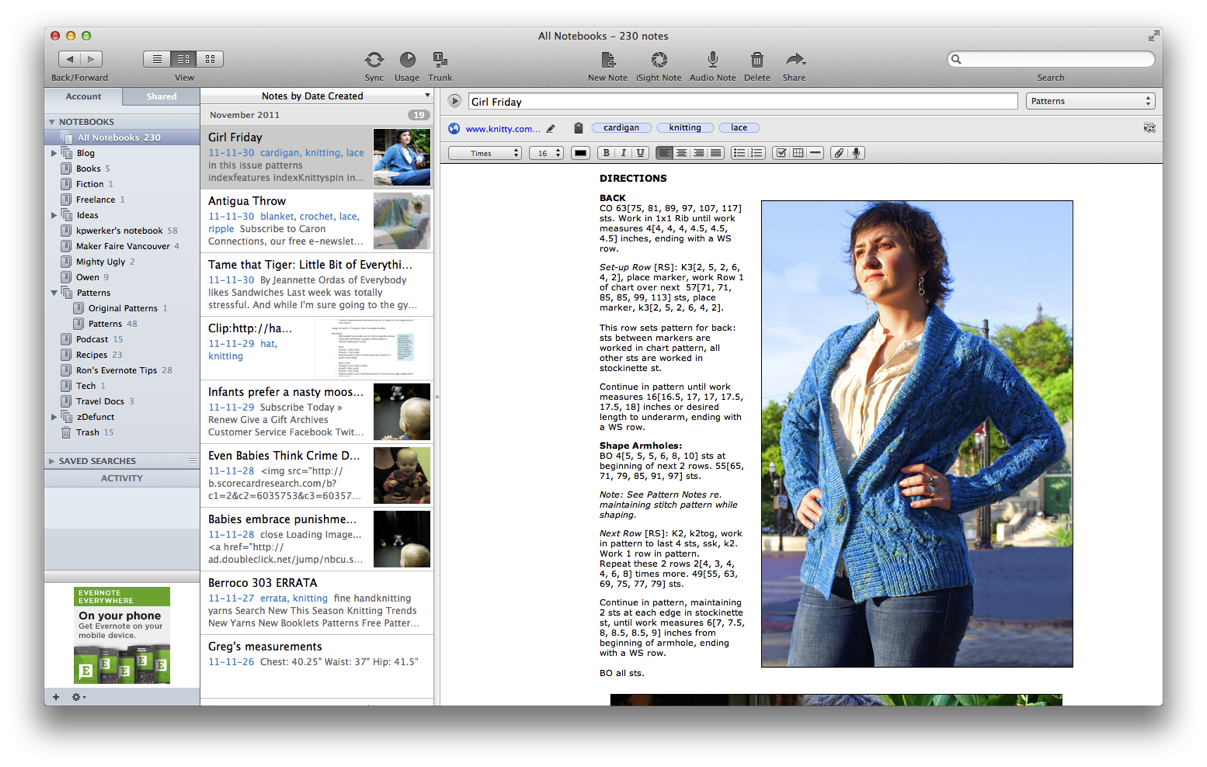

I’ve tried Evernote, but what stopped me from using it was the speed of the iOS client. I’m guessing it’s faster now–particularly when it’s not running on my 3GS–but the system I eventually settled on was Simplenote, using the Notational Velocity client on my Mac. No images, but it does just save a list of .rtf files on my desktop, so exporting data is a bit more straightforward…Â