These are the apps and programs I used the most, relied on, or simply found the most valuable in 2016 – both in my writing and creative work, and in my personal crafty life. All of these are available on pretty much any platform (I use a Mac laptop and an Android smartphone, in case you find that relevant!)
Leave a comment at the end and add your favourites, too!
Some of these are referral or affiliate links. I don’t recommend anything I don’t actually know and love!​
- CoSchedule – Though I’ve used this editorial and social-media calendar for quite a while, this fall I started using it hard. With their introduction of the ReQueue feature, which loops designated posts to be reposted automatically, I cancelled Edgar and haven’t looked back. In 2017, I intend to use it for blog planning, too (because in 2017 I intend to get organized).
- Trello – I use this list-making app every day. It’s where I keep track of links I’ll share in my Friday newsletter, and I used it to manage the editorial content for Clarinet News, a client project. I also use it with my client to keep track of everything else we work on together – from files to to-do lists to contact information. The free version of Trello is robust on its own; I only upgraded to the Gold version (worth every penny!) when I needed to exceed the free version’s file-size limit for uploads.
- Evernote – I’ve used Evernote for years and it continues to be a catch-all for a huge variety of information I need to capture, and I draft a lot of things I write in there, too. I wrote about it a while ago (um, five years ago!), and I pretty much still use it the same way, pretty much every day.
- Canva for Work – I started paying for this browser-based graphic-design tool as soon as they launched their paid version a couple of years ago, and I’ve never questioned the decision. Canva for Work makes it dead simple to set your brand’s fonts and default colours, and to apply them to a huge number of predesigned templates for all manner of imagery and documents (including the image at the top of this post, for example). For people like me who aren’t graphic designers but rely on great graphics, this is a must-have tool. I even used it to design the cover of my latest ebook.
- Facebook Live – Live video isn’t new, and I was eager to try out Periscope when it first came on the scene. But Periscope rapidly fell to sexist trolls, and it’s only accessible to people who have the app (or maybe they broadcast to Twitter now, too? I stopped following it). Everyone is on Facebook, though. And Facebook weights videos very favourably compared to other kinds of media content, which means that when you go live, and when you archive your broadcast on your page, there’s a pretty good chance people will actually see it. And watch it. And comment on it. When I make stuff live on Facebook, my videos get far more engagement with people than any other kinds of posts, and I gain followers. Live video requires no postproduction, so it’s a very easy way to enter the world of video. I highly recommend it!
- Overdrive – When my family went on a six-week road trip in 2015 a brilliant friend recommended we borrow audiobooks from the library for our kid to listen to in the car. Overdrive is the app most public libraries use to allow their patrons to borrow ebooks and audiobooks. This year, I finally got into audiobooks for myself, and I’m so grateful that I can borrow them without cost from the library! So good.
- ConvertKit – When I first committed to writing my weekly newsletter back in 2014, I used TinyLetter to send it. Eventually, it became clear that the newsletter is central to my business, and I switched to MailChimp for its more robust features. MailChimp is a bit of a beast, though, and I never managed to take the time to learn how to do the fancy things I need to do to make email work for my business, especially because I’m not a one-trick pony. Enter ConvertKit. All the things that broke my brain in MailChimp are simple, basic features of ConvertKit. ConvertKit allows me to reach people about specific topics that interest them – like crochet or bullet journaling – while also reaching people with my more general newsletter. It’s also what I use to send email content for my online classes. The lower-level plans are more expensive than MailChimp’s, and I consider them to be 100% worth the extra expense. I’ve used ConvertKit for a year now, and I look forward to using it for a long time into the future.
- Harvest – Though I’ve worked as a freelancer for a long time, this year I took on a major client. I keep track of my hours and send invoices using Harvest, which has super simple apps for my phone and laptop so I can track my time even when I’m on the go. Bonus: Because I’m only working with a single client these days, I can do all this with the free version.
- Boardbooster [now defunct] – Pinterest is the single greatest driver of traffic to my website. I used to use Tailwind to manage and track my pins, but after a while I stopped taking the time to use the analytics, and I switched to Boardbooster. It doesn’t have as sleek an interface (in fact, though it does very contemporary things, the design of the app seems super dated), but it has great features and it’s less expensive than Tailwind. I use the pin-queueing functionality almost daily, and have my biggest boards set up to have older, successful pins automatically reposted. Whether you already rely on Pinterest as a central social medium for your business or you’re looking to up your game with it, I recommend checking Boardbooster out.
- Chatbooks – This one isn’t work-related (though it could be if I wanted it to be…), but it saves me so much time and makes me so happy. Chatbooks is a phone app that takes the snapshots you take, and when you’ve queued up 60 of them, it prints them in a book and sends it to you. I spend a few minutes each week curating which photos I want to be used, and I love it when a book arrives. No need to worry about printing photos! I get hard-cover books printed, and the quality is great. Shipping to Canada isn’t prohibitively expensive, and I’ve come to rely on this simple service to bridge my digital and physical worlds. So good.
- VSCO – Speaking of photos, VSCO is my go-to app for editing photos on my phone for posting on social media. Its interface is a little too designy for my taste – it uses its own icons and gestures instead of more standard iterations, which is like the opposite of user-friendly, but whatever – but it has great filters and straightforward editing tools for functions from cropping and rotating to adjusting exposure and white balance.

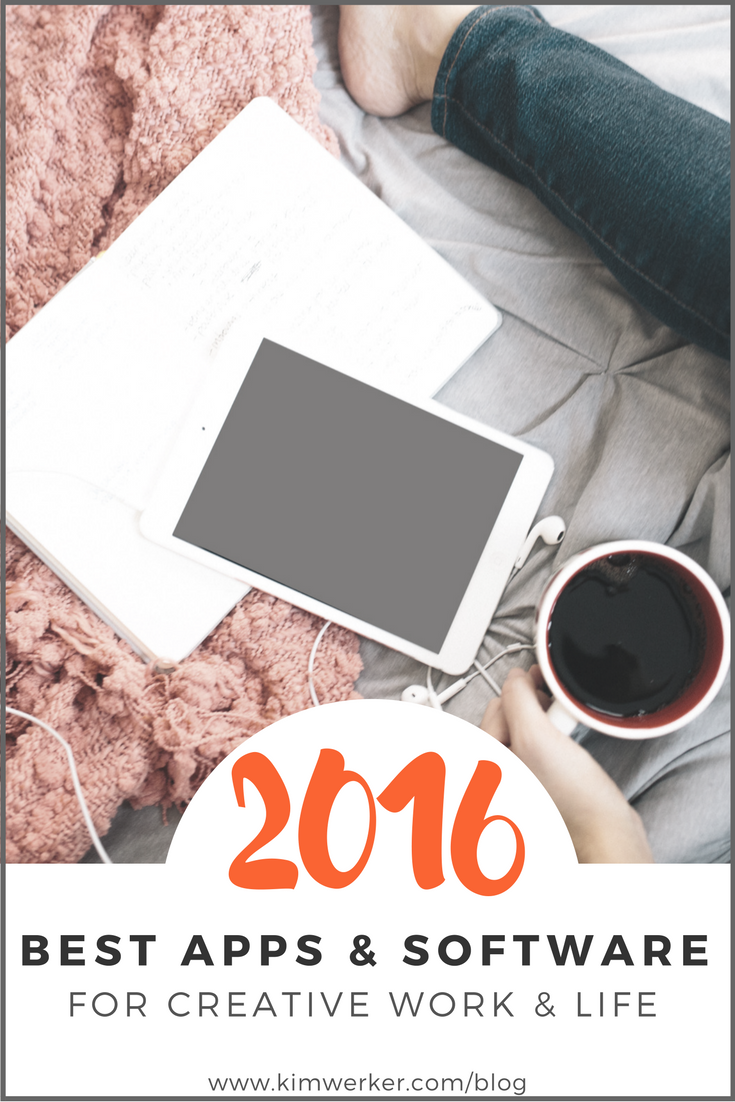
I use several of these at work (Trello, Harvest, CoSchedule), but I think the other two apps that are invaluable, especially when you’re working remotely with other people, are Slack and Basecamp. Slack is our main form of communication. What’s nice is that by setting up several channels (we have one for each client), there can be multiple real-time conversations happening, but you only have to follow the ones that concern you, directly. It really cuts down the “noise”. Also, we can incorporate calendars, to-do lists, reminders, etc.
Basecamp is our main file-sharing app. While Slack is best for internal communication among the team, Basecamp has become our go-to for team-to-client file sharing. Easy interface, good options.
Thanks for the tips! I might have to look at Chatbooks. I’m always kicking myself for not printing photos.